Hoopla Services will end 10/31/2024
Borrow eBooks, audiobooks, music, movies, TV shows, and graphic novels.
Download the Hoopla app or visit Hoopla Digital, then create an account using your library card number.
Hoopla Support
Hoopla User Guide
One-Stop Shop
Rawlins Municipal Library cardholders can borrow eBooks, audiobooks, music, movies, TV shows, and graphic novels through hoopla Digital.
To Get started:
Just download the Hoopla app or visit hoopladigital.com, then create an account using your library card number.
How to Borrow:
There are two ways to borrow content in hoopla: Flex and Instant. Each title has either a Flex icon or an Instant icon, as shown in the image bellow.
- The Flex icon (chasing arrows) = represents a book that is a one copy/one user model (it might have a waitlist if it’s popular).
- The Instant icon (lightning bolt) = represents a title that’s available instantly (always – available model)
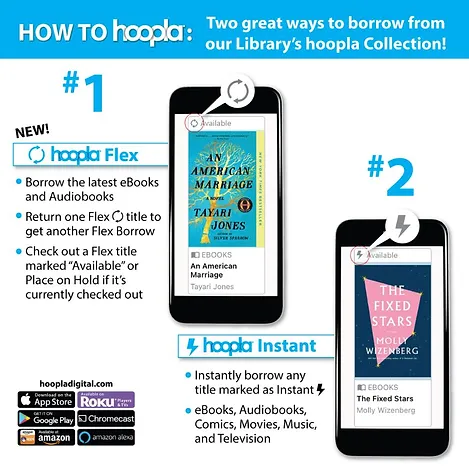
Checkouts Per Month
Six (6) Flex borrows at one time
Five (5) Instant borrows each month
With hoopla Flex titles you will find new and popular books that you can borrow now or place on hold to read later. The newest Flex titles sit side-by-side with hoopla’s existing “instant” and always-available materials (eBooks, audiobooks, music, movies, and TV).
Checkout Periods
Flex Titles
Flex eBook = 21 days
Flex audiobook = 21 days
Instant Title
Instant eBook = 21 days
Audiobooks = 21 days
Comics = 21 days
Movies/TV episodes = 3 days
Music albums = 7 days
BingePass

BingePass is hoopla Digital’s innovative model that gives patrons popular streaming content and platforms for seven days with just one borrow.
Enjoy learning through the Great Courses, catch up on your favorite magazines or comics, binge-watch Hallmark movies, learn to play a musical instrument and explore all of the wonderful children’s content.



